What you need -
Software: Download and install:
- Ableton Live 11 Suite Demo (90 days) https://www.ableton.com/en/trial/ -
- Get all the features of Live 11 Suite free for 90 days.
- After that, you can join our group buy to get additional discounts on Live Intro, Live Standard, or Live Suite.
- ASIO4All audio driver (for Windows users) http://www.asio4all.org/ -
- Watch this to learn how to install ASIO4All https://youtu.be/EUzKX32A7hU
- (Not necessary now until later in year) Audiomovers ListenTo VST Plugin https://audiomovers.com/wp/ -
- This enables you to share the music from your computer, online
- Watch this to learn how to install VST Plugins https://youtu.be/N2VjFjUhlR4
Hardware you will need
- Your own computer/laptop, Windows 10 or Mac OS X 10.11.6 above
- Headphones (you won't hear the music fully on laptop speakers or tiny earbuds)
- Mouse (much better control than trackpad)
- Optional
- MIDI keyboard - if you don't have one, we will teach you how to use the computer keyboard
Something to try before the workshop
Visit https://learningmusic.ableton.com/ to Get Started Making Music. In these lessons, you'll learn the basics of music making. No prior experience or equipment is required; you'll do everything right here in your browser.
What you will learn
Timetable
- Every section is 10 minutes online teaching, followed by 20 minutes hands on task
- During the hands on time, our Facilitators will help you in the online Breakout Rooms
- You can take breaks any time during the hands on time
Day 1
3pm Part 1: Introduction + Navigation
4pm Part 2: Making Beats + Music
5pm end
Day 2
3pm Part 1: Loops + Sampling
4pm Part 2: Audio Effects
5pm end
Day 3
3pm Part 1: Arrangement + Remixing
4pm Part 2: Mixdown
5pm end
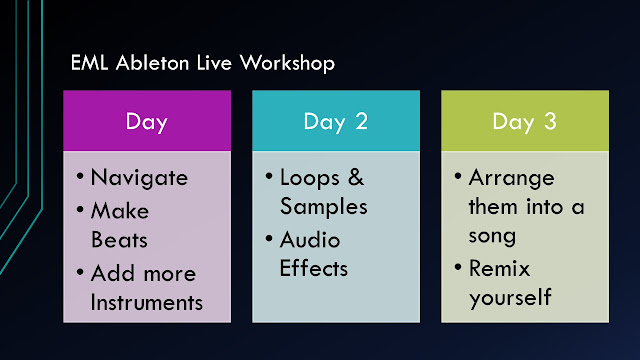

Comments
Post a Comment